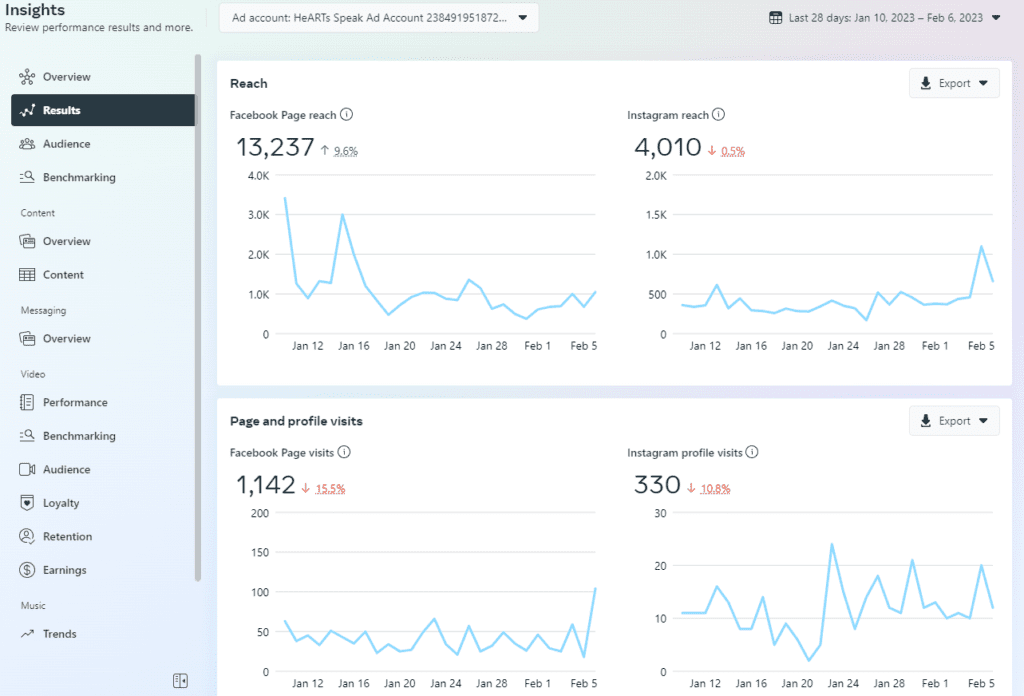Growing a healthy, engaged social media following can feel like a slow process, but the good news is that just a little time and consistency can achieve a lot of quality connections. For 2023, our main focus is on Instagram as a tried-and-true favorite with lots of growth potential, as well as TikTok and the old standbys like Facebook. As with any social network, some trial and error might be necessary to really learn what’s working, what content your fans respond to, and what post frequency keeps you steadily gaining new followers.
SIDE NOTE: We often get asked about trying the newest or hottest social network, and our answer is typically to find your unique balance: If you’re optimizing core platforms and feel like you can add another, first think about content creation. Do you have the capacity to create a brand-new content stream? Do you have a potential audience on that new platform is it just FOMO that has you wanting to try it out? Will you be able to repurpose content from another platform effectively? If the answer is yes, then jump on that trend! If the answer is no, it’s time to consider what’s working and what’s not.
Whether you’re just starting to establish an Instagram or TikTok presence, or need a few new ways to jazz up your existing strategy on Facebook, here are some quick tricks to explore.
1. CONSIDER HOW OFTEN YOU’RE POSTING
Up until about a few years ago, posting frequency was a much different discussion. Back in the day, algorithms on most platforms were in reverse chronological order, so the latest post was always on top. These days, the way that most platforms distribute and recycle content in a feed is based on a variety of factors such as “likelihood you’ll be interested in the content, your relationship with the person posting, and the timeliness of the post.”
That means, the more likes and comments (engagements) your posts get across each of the core platforms, the more of your followers’ feeds it will appear in, which means the algorithms will assign it a higher value, thereby distributing it further. It’s like a whacky snowball effect! What does that mean for content creation? Prioritize authentic, emotive, and connective messages that are crafted with your audience in mind.
The takeaway: Quality over quantity, my dears.
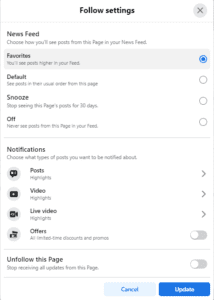 2. MAKE THE MOST OF NOTIFICATIONS
2. MAKE THE MOST OF NOTIFICATIONS
Like all social media platforms, engaging with your followers and industry influencers’ content helps to establish recognition of your brand, and build associations to grow your audience. This means that you should spend as much time (or more) liking, commenting, and following other people and their content as often as you do posting. Find a person/industry influencer that reaches the same people you’d like to connect with and start interacting with them consistently. However, due to the algorithm described above, once you start to follow more than 100 people, it gets pretty hard to make sure you see all your target influencers have to post.
To make sure you aren’t missing important and relevant updates, set up post notifications. You’ll get a little memo bubble on your device every time your favorite followers are active.
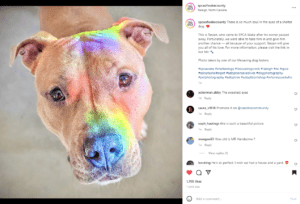 3. HASHTAGS = HAPPINESS
3. HASHTAGS = HAPPINESS
The search function on Instagram helps people to find photos based on a search topic. But how does Instagram know what to offer up as the results of that search? That’s where hashtags come in!
Hashtags are essentially categories you assign to your post to describe the subject (ie; #dogphoto). It’s important that you add several hashtags to your post to give a vivid description of the content so that people with similar interests can find it in a search (ie; #dog #dogs #germanshepherd).
You can also add hashtags to draw attention to the information you’re sharing in the caption. For example, it is important to note that you can #adopt the dog in the #cutepic above at a #humanesociety in #browardcounty #florida. It does not matter where in the caption you add your hashtags. You can integrate them into a sentence, or you can add them all in one big clump at the end.
Pro Tip: If you really want to kick butt at Instagram, make sure you’re using popular, regularly-used hashtags that are relevant to your post.
4. TEAMWORK MAKES THE DREAM WORK: CROWDSOURCING PHOTOS
Social media is a full-time job. If you had the chance to divvy up some of the work to others, wouldn’t you? Time to empower fellow staffers, volunteers, fosters, and supporters to pitch in with photos or videos for you to post! They love having a moment in the spotlight, and it provides you with relevant, highly engaging content to share with little effort.
Set up a group on Facebook for fosters, volunteers, or even adopters. Use Trello, Google Forms, or other software automations to collect images and video clips more easily. Utilize Google Drive, Box, Dropbox, or other storage sites to manage content. Ask new adopters to share photos of their new pet settling into their new home along with a caption. Then upload the photo, edit the caption, and tag the person… and voila! A quick and easy post full of the warm fuzzies people love!
Whatever path you choose, providing tips and tricks for your community of supporters to capture better photos and videos is key. Try these resources to start:
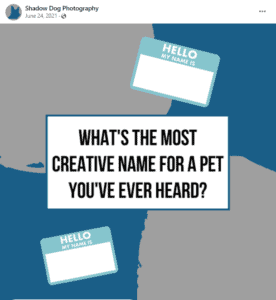
5. PENNY FOR YOUR THOUGHTS?
Thanks to the algorithm (yet again), Instagram, Facebook, and TikTok take into account how many likes, comments, and shares a post is receiving when determining its placement on a user’s feed. Posts that receive more interactions from mutual followers will rank higher than others. So, on top of posting “like-worthy” photos, you’ll want to encourage commenting and sharing as well. Ask your followers for their feedback, ideas, or ask them to submit their own captions. We guarantee many of them would love to chime in! (Just stay away from actually using the word “share” in your posts, as the algorithm often seems to ding these).
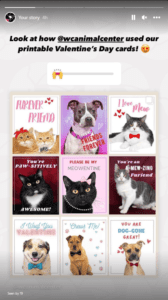 6. EMBRACE STORIES
6. EMBRACE STORIES
“Stories” are Meta’s way of keeping up with the Jones’s, AKA Snapchat. When you post on Stories, not only can you secure prime placement at the top of the feed, but (if you post a live story) your followers will also receive a push notification to their mobile devices stating that you’re online and they should check out your live video. So, if you are enjoying a play session with one of your shelter pets, having a photo shoot, or teaching a training class, share it live!
Also feel free to share recent posts into your stories, crosspost a TikTok video, ask questions or create interactive polls, and more to keep people seeing your content. The more they interact with your stories, the more likely they are to see your in-feed posts as well. Stories are also a great way to give your fans a behind-the-scenes look at the fun, day-to-day magic happening at your shelter — which, on top of highlighting available animals, helps to transform the way the public feels about shelters and pet adoption altogether. Powerful stuff!
7. INSIGHTS & METRICS FOR INSIGHT
Keep up with how well your posts are performing via in-platform insights. Their data on follower demographics, post popularity, and scheduling can help you refine your posting strategy, too! Take a look here at what times of the day seem like prime time for your audience or what types of storytelling and messaging seem to get your followers excited!
Set aside 5 minutes every week to go over your insights. You might find that some content is performing unexpectedly well, or you may see that you need to reconsider certain types of imagery, or themes. Perhaps your audience is younger or older than you originally thought? Tracking your insights helps you optimize the time you spend posting. Here’s how to access analytics on different platforms
8. DITCH THE URL (sometimes)
Finally, although most people who have spent any time on Instagram or TikTok already know this, it’s good to remember that URLs included in your caption or comments will not be hyperlinked (ie; clickable).
If you want to drive people to your site from these platforms, you’ll need to put the URL in the bio of your profile. Then direct your fans to the ‘link in profile’ within your caption. Use tools like Linktree (pro version is free for nonprofits!) to list multiple links accordion-style via one url in your bio.
On Facebook, although link previews are a posting option, URLs that take followers out of the app can sometimes get low-priority distribution in the algorithm so look for creative ways to drive folks to your website using graphics, videos, and different calls to action.
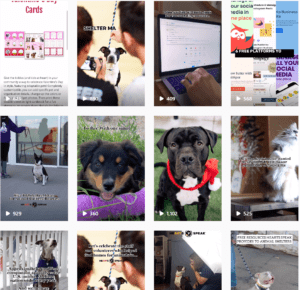 9. VERTICAL VIDEOS ON THE RISE
9. VERTICAL VIDEOS ON THE RISE
With TikTok sweeping the world with its short-form, vertical videos, other platforms like Instagram and Facebook are now favoring creators who take advantage of their vertical video styles (AKA “Reels”).
All of this “newness” may seem overwhelming at first, but don’t overthink it. Although each of these platforms prefers users to edit natively within their own app, you can work smarter, not harder with just a few tips:
Use a free video editing app like CapCut or InShot to edit the bulk of your video. Then, when it’s time to put text on the video, move over to the app in which you are going to post the video and add the text there (this helps with SEO and keywords). You will also want to add the sound of your video on each native platform, as copyright rules differ per app. Now, instead of having to edit three different videos for three different platforms, you have one edited video that only needs text + sound added in the native app.
Bonus Tip: Keep track of trending sounds and use them! Trends come and go quickly, so when you have an idea, run with it!
10. GET INTERACTIVE!
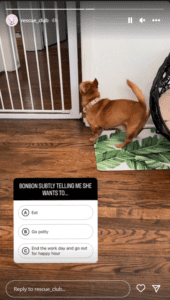 Did you know that Instagram favors creators who use polls, links, gifs, Q+A’s, and other story sticker options? It’s true! Like most platforms, the goal is to have users stay on the app for as long as possible, and using these interactive stickers on Instagram helps do just that.
Did you know that Instagram favors creators who use polls, links, gifs, Q+A’s, and other story sticker options? It’s true! Like most platforms, the goal is to have users stay on the app for as long as possible, and using these interactive stickers on Instagram helps do just that.
Implementing this is a lot simpler than it seems and getting into a routine could really help boost your engagement! A few tips to get started:
- Add a link! Odds are when posting a story you want your viewers to take some sort of action after viewing it. Since Instagram doesn’t allow clickable links in captions, stories are one place to do it!
- Polls and Q+A’s! Do you ever want your audience’s opinion on something? Instead of posting a photo with regular text, add a poll to make it more interactive!
- Add relevant music! Viewers like being entertained and a catchy song often help to keep their attention longer. Trending songs/sounds are even better!

On Facebook, your best chance for interaction can come in the form of responding to comments (in as timely a manner as possible), answering messages, and even asking questions of your audience (name a litter of puppies, share their favorite disaster preparedness tip!).
The takeaway: Remembering the “social” part of social media will always provide for better engagement. The options are truly endless and your community will thank you!