Instagram lovers rejoice! In a long-awaited and much-celebrated move, the app recently made pre-scheduling content possible for business accounts — and it has the potential to transform social media strategies for organizations with limited resources and operating budgets (ie; all of us working and volunteering in animal welfare)!
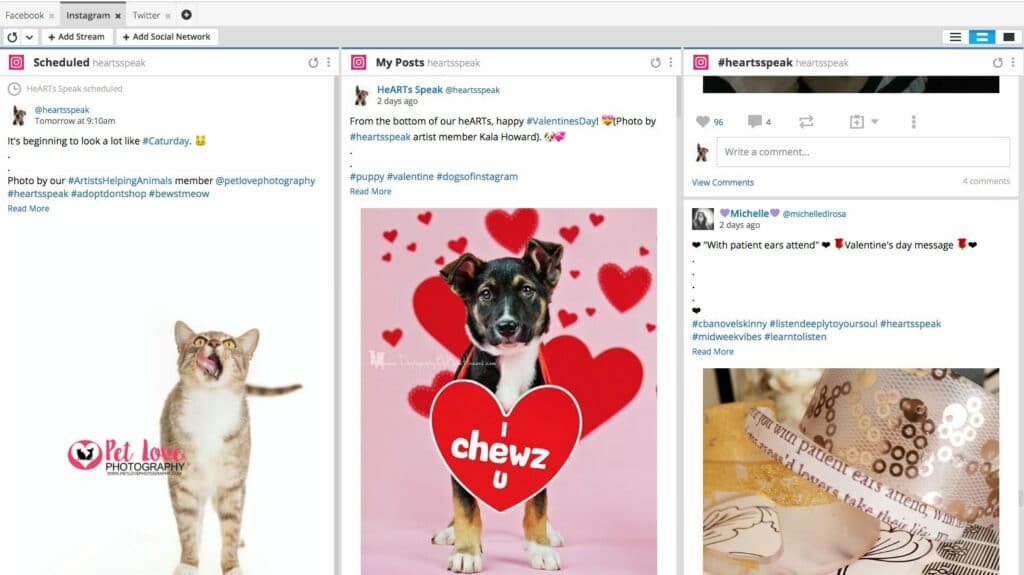
It couldn’t have come at a more important time, too. As Facebook algorithms wreak havoc for the organic reach non-profits use to enjoy on the platform, the grass is looking a lot greener over in Instagram land. There, a consistent flow of thoughtful content, strategic hashtag usage, and a little creative experimentation can go long ways to building awareness and community, and live streaming and story features have given the app new dimensions of interactivity. As Facebook posts have started to linger, unloved, in the abyss, Instagram presents a fresh realm of more reliable engagement.
As of yet, the scheduling function is only available via Hootsuite, a content scheduling and management platform that lets users oversee multiple social platforms in one place. Not only can you schedule content (hello, work-free weekends!), but you can track mentions of your account, monitor specific hashtags and users, and respond to comments and messages, and for anyone juggling multiple social accounts, that’s a thing of streamlined beauty!
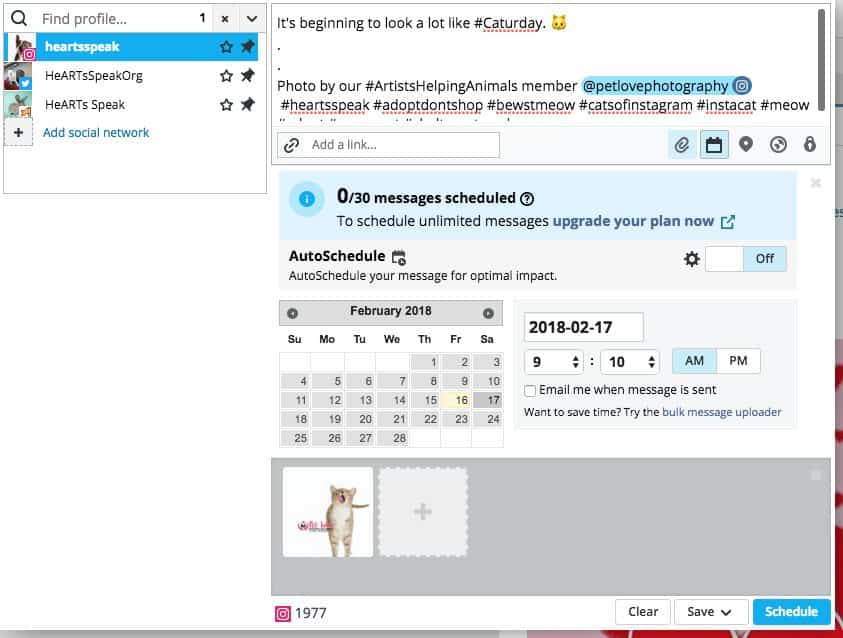
If you haven’t tried Hootsuite yet, give it a whirl! The free plan allows one user to manage 3 social accounts simultaneously, which is perfect for a smaller marketing team that’s focusing attention on just a few main accounts. Here at HeARTs Speak, we use Hootsuite to track and manage our 3 primary social outlets — Facebook, Instagram, and Twitter — as we’ve identified those as the three foundational platforms most relevant to our creative shelter pet marketing themes and the places where our target audiences hang out the most.
The other catch is that your Instagram account will need to be a business profile linked to a Facebook page — but that’s not a bad thing because a business Instagram account gives you access to valuable insights, and places contact information in the prime header area of your profile. Here’s how to switch your Instagram account to a business profile.
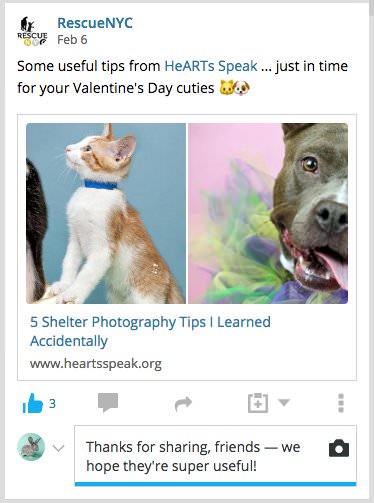
Now that that’s ready to go, you can set up your new Hootsuite dashboard. Register for a free account, and follow the steps to add the 3 (or less) social accounts you like to manage within the dashboard. Here are some special instructions for linking Instagram, since that includes an extra step or two with the associated Facebook page.
A good thing to keep in mind as you’re scheduling content for your platforms is that the specifications you’d optimize your posts to if you were using the actual platform still carry over to HootSuite. So, 8×10 is still the maximum aspect ratio for portrait/vertical Instagram images, and hashtags still aren’t really that useful on Facebook. You can also @mention brands or accounts when you’re scheduling within Hootsuite, so keep that targeted engagement going, too! HootSuite doesn’t yet support video or album posts to Instagram either, so stick to just image posts for now.
Looking for some hashtag guidance? Check out our free hashtag cheatsheet. Or maybe you’ll find some good inspiration for content to schedule in our subscribable Google calendar.

